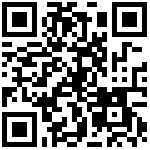数据服务微服务(lczDataProvideServer)部署过程如下:
配置yml文件
lczDataProvideServer\application.yml 文件:
#当前微服务信息
server:
#调度微服务接口
port: 14684
servlet:
context-path: /lczServer
tomcat:
threads:
#最小线程数
min-spare: 10
#最大线程数
max: 500
#等待最大队列长度
accept-count: 1000
#最大链接数
max-connections: 2000
spring:
application:
name: lczDataProvide
mvc:
throw-exception-if-no-handler-found: true
logging:
config: classpath:conf/log4j2.xml
feign:
httpclient:
enabled: true
max-connections: 100
connection-timeout: 1000
time-to-live: 10
time-to-live-unit: minutes
lcz_server:
platform:
name: lczPlatform
url: http://127.0.0.1:8081/lczServer
batch_work:
name: lczBatchwork
url: http://127.0.0.1:14685/lczServer
#熔断配置
hystrix:
command:
execution:
timeoutInMilliseconds: 2000 #熔断超时时间
isolation:
strategy: THREAD
threadPool:
coreSize: 50
maxQueueSize: 300
maximumSize: 300
queueSizeRejectionThreshold: 200
keepAliveTimeMinutes: 6一般需要进行以下配置:
(1) 修改 feign->lcz_server 下各微服务的 url 访问地址。
url的配置规则:直接配置代理的nginx访问地址即可,格式: http(https)://nginx地址:端口/平台应用名;
(2) 修改应用上下文路径(可选):默认为lczServer,如果访问地址中需要重命名,那么 server-> servlet -> context-path、feign->lcz_server -> url 中都需要一致性修改。同时,nginx.conf文件中也做对应调整。
(3) 调整微服务端口(可选):如果默认的微服务端口已经被占用,可用过 server->port 属性进行调整。
【警告】yml文件修改时,不要随意调整对象和属性的缩进格式,否则文件配置读取会失败。
作者:柳杨 创建时间:2025-01-09 18:15
最后编辑:柳杨 更新时间:2025-10-11 17:30
最后编辑:柳杨 更新时间:2025-10-11 17:30
 扫码关注网盛数新公众号,获取更多帮助资料
扫码关注网盛数新公众号,获取更多帮助资料